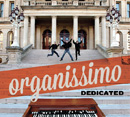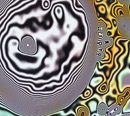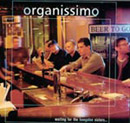Review - Yamaha DXR10 review, page 3
by Jim Alfredson
(continued from page 2)
SETTING UP
I’m using two DXR10 speakers as my monitors for my current touring rig supporting blues singer Janiva Magness. I’ve always preferred powered speakers to dedicated keyboard amps. My rig consists of a Hammond SK1 going through a Neo Instruments Ventilator (see review here) and a Casio Privia PX5s. Connecting the keys to the speakers is very easy. In most situations, the speakers are set up on either side of me, one to the left and one to the right, putting me in the middle of my own little sound cocoon. I take the stereo output of the Ventilator into the ¼” stereo input (INPUT 2) on the speaker sitting to my right. I also route a stereo ¼” to RCA cable from the output of the Privia to the RCA input (INPUT 3) to that same speaker on my right. From that speaker’s LINK OUT connector, I run a single XLR cable to the speaker on my left, going into it’s MIC/LINE input (INPUT 1(. In order to achieve stereo operation, the speaker to my right must be set to STEREO via the LINK MODE switch next to the LINK OUT connector. To connect my rig to the front of house PA system, I plug another XLR cable into the left’s speakers LINK OUT with it’s LINK MODE switch set to MONO. This provides the sound engineer with a mono signal from my rig consisting of both keyboards. What could be easier? No DI boxes are necessary although the sound engineer usually needs to pad the input on the mixer, since the DXR10 outputs a line level signal rather than a mic level signal.
Next, I set the levels of each input on the right speaker. I set the input trim on both channels to around -3. Per the manual, the speaker on the left is set to 0 on INPUT 1 for correct LINK MODE stereo behavior. I can further control the balance of the two keyboards with their onboard volume controls.
The final step is to set the DSP switches on the back, labeled D-CONTOUR and HPF. According to Yamaha, D-CONTOUR is a multiband compressor which is a bit more complex and flexible than a regular EQ boost or cut. Multiband compressors analyze the incoming signal and apply differing levels of compression to different frequencies depending on the program material. This leads to a more transparent EQ. For example, if you apply a cut from 400Hz to 600Hz with a standard EQ, that cut is active no matter what you play or what the program material is doing. A multiband compressor, by contrast, only cuts that range if it reaches a certain threshold and the depth of that cut is dependent on the level of that signal. Multiband compressors work great on full-range material like keyboards and drums because it doesn’t leave a sonic hole but instead tames offending frequencies in a more dynamic and transparent way. (For more on multiband compression, check out this article.)
If the speakers are being used as floor wedges Yamaha suggests setting the D-CONTOUR to MONITOR, which reduces the low output and boosts the highs. I find that this setting works well in most contexts. With D-CONTOUR off and the speakers on their sides in monitor position, they tend to have too much bass, much of it rather muddy. This is very dependent on the acoustics of the stage, however, as well as the source material.
Sometimes due to stage constraints, I have placed the speakers upright, with one on top of the other in a stacked configuration. For this placement I set the D-CONTOUR switch to the FOH/MAIN setting, which sounded very full and solid. The D-CONTOUR switch can also be turned to the OFF position, a setting I found useful on a very dead stage with the speakers back in monitor position.
The other switch is the HPF control. As opposed to the multiband compression of the D-CONTOUR switch, this switch engages a standard 24db per octave high pass filter at either 100Hz or 120HZ, depending on the switch’s setting. This is useful for further taming unwanted low frequency content from your signal. I usually leave this on the 100Hz setting. I find engaging the HPF helps me stay out of the way of the bassist.